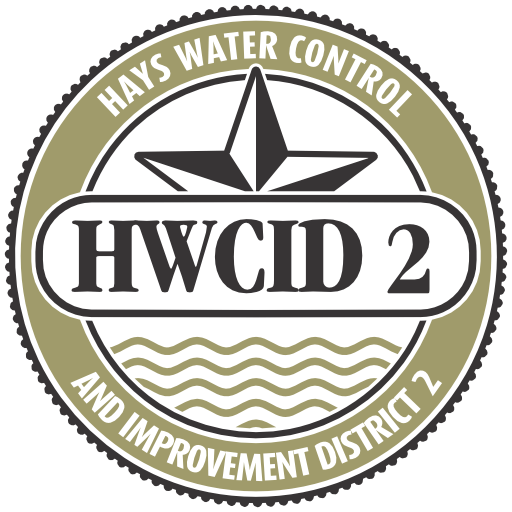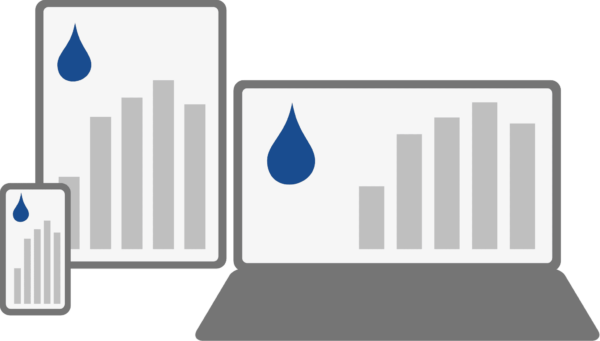 Hays County WCID 1 & 2 have installed smart meter devices so that you and your neighbors can better track water usage, quickly identify leaks, and help conserve water.
Hays County WCID 1 & 2 have installed smart meter devices so that you and your neighbors can better track water usage, quickly identify leaks, and help conserve water.
Getting Started
Check out the resources below for information on registering your smart meter and viewing your usage via EyeOnWater app, and familiarize yourself with the EyeOnWater smart meter dashboard.
What You’ll Need
- Visit www.eyeonwater.com to access online or download the mobile app.
- When creating your account, you’ll need your 15 digit water service account number with hyphens, indicated on your water bill.
Supported browsers: For best results, use the most recent version of Google Chrome, Microsoft Edge, Mozilla Firefox, Microsoft Internet Explorer (IE 11 only) or Apple Safari.
EyeOnWater – Web
- Create an account – you’ll need your 15-digit water service account number with hyphens, indicated on your water bill.
- Using EyeOnWater online
- Set up a Leak Alert
EyeOnWater – Mobile app
Visit EyeOnWater.com to download the EyeOnWater mobile app.
- Create an account – you’ll need your 15-digit water service account number with hyphens, indicated on your water bill.
- Using the EyeOnWater mobile app